How To Make Your Very Next Landscape Photo Stand Out Like A Diamond In The Dirt
Get the Photoshop skills you need to inject your landscapes with the WOW factor that they've been missing until now!
What if there really is a Photoshop process that hands you the ability to create eye-catching landscapes every single time?
Imagine it being YOUR photos drawing all the attention whether online, on peoples walls, on magazine covers...
On this page, I'm going to share with you...
- How you can create the kind of images other photographers wish they took, without you having to spend countless hours, days, months or even years trying to guess what works and what doesn’t
- The #1 thing you must stop doing if you want to take absolute control over how your photos turn out
- My step by step process to editing extremely challenging scenes with confidence, where most others would struggle
Let me ask you a question:
Can you imagine never having to worry about knowing exactly how to make your photos look polished and professional in Photoshop?
Or never again feeling like you’re not improving your photoshop skills fast enough to keep up with what others can achieve with ease?
What would that do for your photography?
Now before moving forward, it’s key that you pay really close attention to what I’m going to share with you on this page.
It could mean the difference between taking your photos to the next level, or continuing to produce results that you know in your heart could be better.
Because I’m going to be giving you some essential ingredients here that you’ll be able to put into action right away.
If you’re like many of my students, perhaps you feel like you’ve tried everything under the sun when it comes to getting better results in Photoshop and for one reason or another, you can’t seem to make your images really POP.
You’ve likely been disappointed that no matter how much you try to improve, you can’t seem to figure it out.
Well, that's all about to change because I’m going to share with you a tested and proven Photoshop process to make your Landscape photos really stand out and shine.

The truth is I wasn't always a Photoshop expert...
In fact, the first time I started using photoshop to process my own photos, I failed miserably and couldn’t seem to piece together any of the random tips and techniques I was learning into something that actually helped me.
Despite what some people think, I haven’t always been able to create great images. I wasn’t born a natural “creative person”.
I was much like you… After investing in my first camera and using it for a while, I couldn’t understand why everyone else’s photos seemed to have so much vibrance and flair and mine just fell flat.
Despite knowing what I know now, I can understand how frustrating it might be to produce photos that just don’t live up to the beauty of the scene you witnessed when you clicked the shutter.
Luckily for me, through a lot of trial and error over the years, I’ve developed a set of techniques and strategies that will bring even the most dull, flat and boring RAW files to life.
This is the system I’ve used to create consistently eye-catching photos while retaining complete and predictable control over how they turn out.
I want you to imagine for a second, that you’ve taken heed to my words and you’ve taken massive action on what I’m going to ask you to do today…
Picture in your mind…
You bring up a photo in photoshop and you know with confidence that you have all the tools and techniques under your belt - a system - to turn it into a finished image that your friends, family and photographer buddies will truly admire and will wish they’d taken themselves!
Now I’ll share all of these strategies with you in a second but first, I’m going to share with you some insider information...

This is typically the root cause of the issues you face today.
If you’re reading this, it’s not because you’re looking for a shortcut or easy button.
No, more than likely it’s because you’ve been at this for a while and you’re determined to overcome the struggles you’re facing when trying to create print-worthy landscape photos.
Like many of my students, you’ve been conditioned to believe that you need to constantly upgrade to the latest and greatest cameras and lenses in order to improve the quality of your photos
However, this couldn’t be further from the truth…
Sure it’s great for the camera companies and manufacturers because people will keep paying them to upgrade to the next shiny camera or lens in the hope of seeing tiny incremental improvements in their image quality
But it’s absolutely self-defeating for the person who is actually trying to see massive improvements in the END RESULT, their finished image.
Do not believe the myth that better equipment equals better photos
If you do, you’ll more than likely continue to shell out money year after year on the latest and greatest gear, but seeing very little (if any) improvement in your actual finished images.
Luckily as of today, you won’t fall victim to this any longer and by refusing to believe that taking part in the megapixel war will actually help you make better pictures, you’ll be that much closer to seeing the drastic improvements in image quality that you’re yearning for.
I mean, really think about it
How amazing would it be to have access to the exact strategies and techniques that would virtually ensure your success, and ultimately give you the ability to create stunning photos every single time?
This is what I’ve done for myself… this is what I’ve done for clients.
And this is what I can do for you.
As promised, I want to share some of my strategies with you today.
Strategies that will revolutionise the way you’re processing your photos and have you churning out keepers at a rate of knots. So let's get started...
Strategy #1: Stop harvesting
You need to stop harvesting books, magazines, websites, and youtube for as many random Photoshop tips, techniques and tricks as you can find.
This approach is only leaving you more confused than when you started because it’s almost impossible to piece them all together into a well-polished workflow or system.
I mean, if you’re loading up on all these miscellaneous tips from here, there and everywhere and you pick up a great tip about how the “colour balance” tool is the best way to do colour correction, then you get someone else telling you “the curves tool is the best way to get accurate colours”...
How do you know which one really is the “best” and what do you compare it to, to come to that conclusion?
Maybe one technique is better in some situations, and the other works great in others - but how would you know?
The problem is you didn’t pick and stick with any one end-to-end approach, one system.
And you can’t judge the overall process because there is NO process when you’re grazing at the youtube buffet, picking up whatever techniques and tips look tasty at the time
Strategy #2: Ditch the "pot luck" plugins
Stop relying on Photoshop plugins or actions to do your editing for you. Whether it’s exposure blending, boosting colour or contrast, or adding funky effects to your images…
There’s pretty much nothing that any of these plugins can do when it comes to editing your photos that you can’t do yourself using Photoshop’s standard tools.
For example, most people are happy using plugins like Photomatix to blend bracketed exposures to create HDR images, or using the Color-Efex plugin by Nik to boost colour and contrast…
But have you noticed how all those shots that use these plugins kinda have the same look about them?
You can always tell “that’s a photomatix shot” or “that looks like the color-efex boost contrast filter”...
In reality, these plugins will never get you the polished, high-quality and unique look that you’re yearning for and you’ll have to fight really hard for your shots not to be defined by the plugins you used to edit them.

Here's what I USED TO think a good high dynamic range shot looked like, when I was still using automated plugins to do all the work
Now here's what a manually blended HDR looks like using my system

When you learn how to use Photoshop properly to achieve these effects instead of using these “pot luck plugins”, you can totally control the outcome of your editing instead of choosing plugin presets that kinda-work, but don’t quite do what you want.
Strategy #3: Stop repeating the same Photoshop mistakes
It has been said that:
“the definition of insanity is doing the same thing over and over again
and expecting different results”
So what does this mean for you as someone who isn’t yet producing the quality of photo that you are capable of?
Well...
If you keep doing what you’re doing now
you’ll keep getting the results you’re getting now
If you want to change your result, you need to change what you’re doing.
And if you want to see a marked improvement in your results, you need to pick a cohesive system that’s proven to work, and model it. Not piece together fragments of a system here or a few random tips there.
Let me ask you: are you 100% happy with how your images are turning out in Photoshop?
Or do you think there's room to improve?
Here's the thing...
The methods that got you to where you are now, aren't the same methods that will get you to the next level - because if they were, you'd already be at the next level, right?
So you know you need to "level up" your skills, methods and approach to post processing.
Therefore it makes sense to follow a proven system and framework that has been tried and tested, instead of trying to go it alone and maybe stumble across that next level knowledge at some point in the distant future...
In summary, if something's not working for you right now in Photoshop, make a commitment to yourself to stop doing that thing over and over and hoping somehow it'll just work.
Because if you keep doing what you're doing now, how will you ever get a different outcome?
I think you’ll agree that you can find a massive amount of value in the advice I’ve given you here on this page.
And although my advice is easy to follow and you can stop listening to every little tip you come across, stop relying on these pot-luck plugins, and start to do things differently so that you can get different results, you may still feel overwhelmed and not quite know what to do next in order to achieve fast, massive improvements in the quality of your images, which is totally understandable.
Next, I’m going to share with you exactly how my students have gone on to become confident Photoshop users who have the knowledge to inject every photo with the WOW factor without fail…
Hi, I'm Steve Arnold and I’ve taught thousands of photographers in countries all around the world how to improve their photoshop skills to create stunning landscape images.
I’m also the creator of the Luminosity Masking Mastery 2.0 video course.

It’s the only course of it’s kind that not only teaches you the individual techniques and strategies that you need to totally transform every RAW file into a stunning gallery-worthy image, but also gives you a repeatable step by step Photoshop workflow that you can model to get amazing results time after time.
I invite you to take a few moments to check it out for yourself.
What I’ve done is make these advanced techniques as easy to follow as possible.
This course includes my most comprehensive material on the topic of luminosity masking in Photoshop, a technique which is the key to mastering photoshop for landscape photography.
So if you really want to:
- Discover the techniques that will finally make your photos stand out from the crowd like a diamond in the dirt
- Be confident every time you sit down to process a photo that you’ll have the tools it takes to get the very best out of it
- Become the one who other photographers are wondering what YOUR secret is
And best of all...
- Be able to pump out consistently stunning and beautiful shots in Photoshop time after time, even when your RAW files start out dull, flat and lifeless…
Then I truly believe you’ve found what you’re looking for.
Introducing
Luminosity Masking Mastery 2.0
The Luminosity Masking Mastery course has been tested and proven to work.
If you’re looking to experience these great results for yourself, then this course is for you.
Luminosity Masking Mastery has been cleverly designed with you in mind…
- You’ll discover: how to seamlessly blend multiple exposures in Photoshop by hand so that you can create natural-looking high dynamic range images and no longer have to rely on automated plugins to do it for you, with unpredictable results.
- You’ll learn: how to make detailed adjustments to specific tonal ranges in your image letting you take precise control over your entire image
- You’ll see how (and WHY) every single image adjustment you make can be improved by using a luminosity mask, and how this can compound to improve your images exponentially

Not only that.... but you get all this too:
- You’ll start out learning how to create your very first luminosity mask, as well as what it all means, giving you a solid foundation that the rest of the course will build on
- You’ll discover how to use luminosity masks to isolate objects in Photoshop so you can edit them separately from the background
- Discover how you’ll never “brush over the lines” again when using layer masks to hide or reveal adjustments, so you can eliminate “halos” for ever!
- You’ll learn how to put all of this (and more) together with the step by step processing workflow that has worked consistently for me and thousands of my clients when it comes to transforming flat RAW files into jaw-dropping landscapes
- The course is broken down into modules that walk you through the process from beginning to end in a slow, methodical way that doesn’t skip over any important details
- You get to download all of the original RAW files that I use in the demonstrations so that you can follow along exactly with the instructions, making you more likely to remember these important techniques
- This includes the bracketed exposures used in the end-to-end processing walkthrough where you’ll discover every step required to hand-blend these images into a single high dynamic range image (no more relying on unpredictable HDR plugins!)
- All the videos in the course can be downloaded to your computer in 4K resolution to watch offline, and you can stream them online directly from inside the members area (great if you want to watch them on your lunch break at work!)
- You can connect with me directly inside the members area and ask any questions you have about the content and I’ll personally reply to make sure you’re getting the best out of what you’re learning.
This STEP BY STEP system can work for you even if:
- You feel like some things are just too complicated and can’t be learned
- Learning photoshop has always been a slow process for you before
- You never seem to have the time
- You’re always left frustrated and overwhelmed whenever you try to learn something new in Photoshop
- You feel like you’ve tried everything
- And EVEN if you feel like your photo’s aren’t good enough to begin with
However, the Luminosity Masking Mastery course may NOT be suitable for:
- Absolute Newcomers to Photoshop. If that’s you, I’d recommend my Photoshop 101 course instead.
- Photographers who would rather keep spending thousands on new gear and seeing little improvement in return
- People who don’t appreciate that Photoshop skills are just as important (if not more so) as camera skills when it comes to achieving the very best end results
- People who would rather spend forever trying to figure everything out for themselves
Luminosity Masking Mastery is a system that combines advanced Photoshop techniques with a manageable, methodical step-by-step workflow to let landscape photographers finally bring out the true potential otherwise locked up in their RAW files.
This is the direct result of years of study and years of digging through the trenches to find what REALLY works.
The BEST thing about this system is:
- It’s a proven system that when you follow it, you can expect to see massive gains in the quality of your photos
- You no longer have to sift through hundreds of individual tips and techniques in the hope of getting lucky and finding even one that works.
- All the hard work is done for you and has been put into a repeatable, step by step process that will guarantee results.
Photographers of all ages and skill levels from countries around the world have used my courses to get great results. Let’s take a look:
See what some past students have had to say on Facebook
Here are some screenshots of what some past Luminosity Masking Mastery students have had to say:
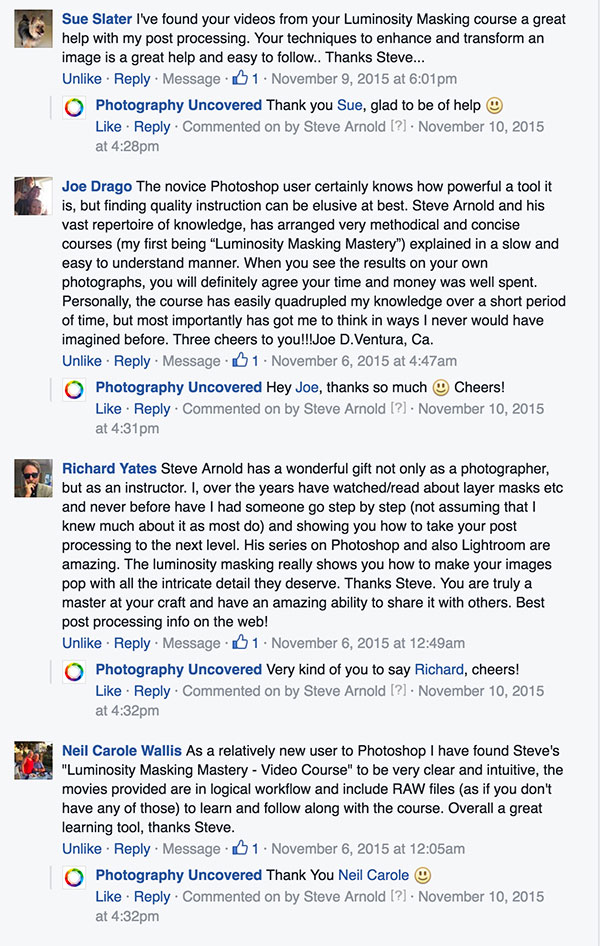
These folks were pretty happy too:
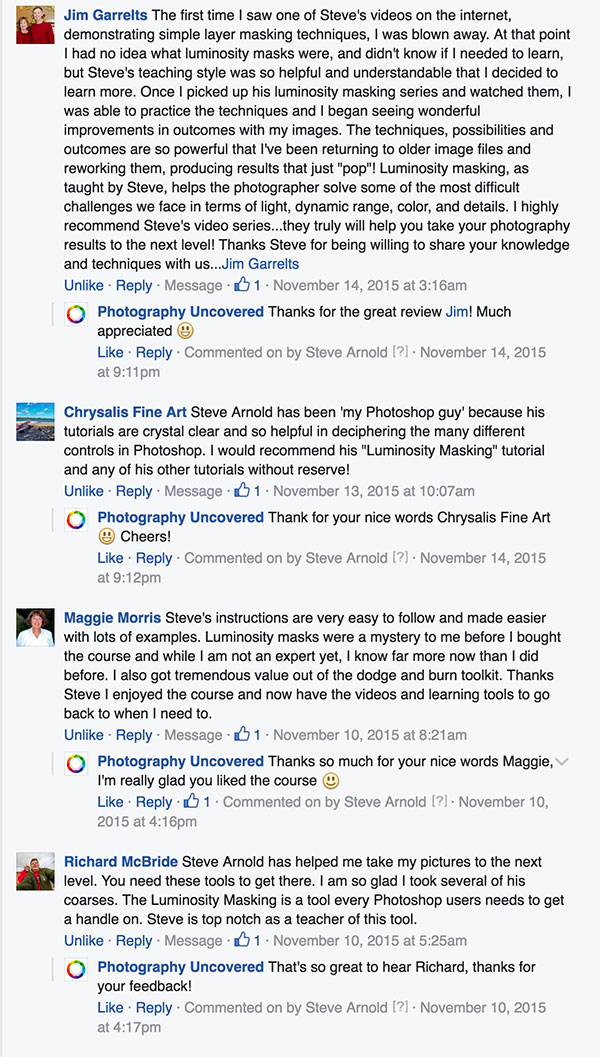
As were these fellow photographers:
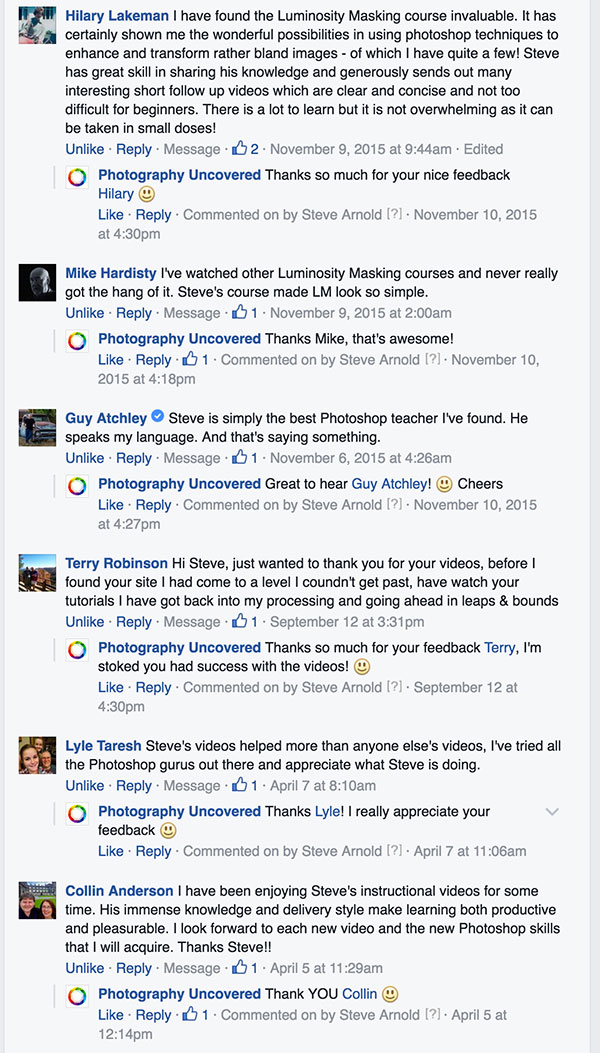
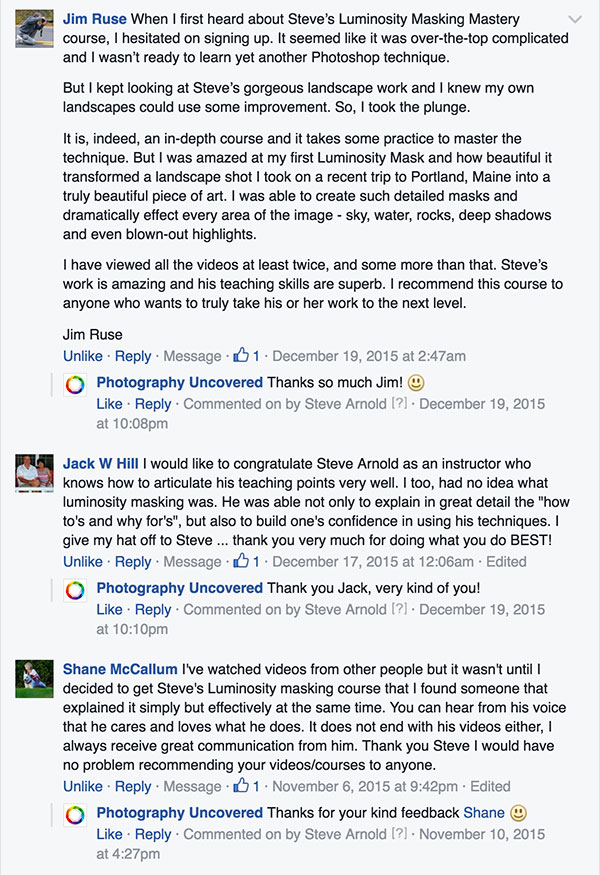
If you’re looking for the easiest way
to see a sudden jump in the quality of your photos and
create landscapes with the WOW factor then
Luminosity Masking Mastery
is YOUR answer
Now, you may be thinking: "I bet any System that can give me all of THAT would cost a small fortune"
And in all honesty, it really should.
Let me explain.
I’ve have already helped over 105,841 photographers around the world reach their goals with my online lessons and tutorials.
My system has been proven to work, and for good reason too.
Luminosity Masking Mastery 2.0
is the only course on the market that:
- Teaches you the advanced techniques you need to know for guaranteed success AND gives you a complete framework for using them on your OWN PHOTOS
- Takes a slow, methodical approach to teaching and does NOT rush over anything important, assuming you already know it.
- Gives you the opportunity to ask ME your questions directly inside the members' area so that you can always be sure of truly understanding everything in the course.
Just think about it for a moment...
By simply following the strategies inside of my course, you could go from being confused and overwhelmed by all the POSSIBLE ways of maybe getting good results in photoshop, to having a precise step-by-step framework and set of techniques that will give you the results you want without any luck or guesswork!
You’ll start to receive more and more compliments about your photographs, without worrying or wondering if people are just being polite…
You’ll be able to shoot with confidence knowing that you’ll have what it takes to bring the best out of every shot in post.
This course could easily be sold for $497
Wouldn’t you agree that discovering the secrets to creating photos with a real WOW factor with ease would be well worth $797, or even $997?
And heck, compared to the thousands and thousands of dollars some spend on new lenses, cameras, and all kinds of other equipment every year in the hope that it will be the magic pill that gives them the look and feel they’ve craved for so long, this is nothing.
(But with that said, don’t worry, you won’t pay anywhere near that price today)
I invite you to take a look inside of the course and see why everyone’s calling it their go-to resource.
One of the topics we’ll cover is my “Luminosity Painting” technique which will totally revolutionise the way you make any and all adjustments in Photoshop from this point forward
Let me explain…
If you’ve ever used a “regular” or basic layer mask before, you’ll probably have suffered from “painting over the lines” whether you realise it or not…
Because when you brush into a normal layer mask, it’s virtually impossible to do so with any degree of accuracy.
For example, you create a simple curves layer to brighten your image but then you use a layer mask to brush that effect OUT of the parts you don’t want to brighten…
- Without Luminosity Mask

Luminosity masking allows you to paint right up to the edge of the mountain without going over the edges
How close were you able to brush up to the edge of that rock without going over the edge? What was the result? A burned top of the rocks, or a bright halo in the sky?
The Luminosity Painting technique will instantly guarantee that you ONLY brush precisely into the areas you want to, and the brush won’t touch the parts you don’t want - like in this screenshot:
That’s just one example of what luminosity painting is capable of…
Can you imagine what other applications there are for this degree of accuracy when brushing into a layer mask?
If you’re looking for the easiest way to totally transform your landscape photos in Photoshop, then you’ve probably already figured out that Luminosity masking Mastery is not just “an” answer…
it “IS” your answer.
Your investment in my
Luminosity Masking Mastery 2.0 course
is just $147
(Australian dollars)
However, you won't only be getting that today...
Because I’d like to give you 3 special bonuses when you
take action right now
FREE Bonus #1: My Bay of Fires Processing Video
You’re going to discover how to combine and process these three bracketed exposures and turn them into this stunning finished image.
Raw Files:



Finished Image:

- This gives you an additional view of how the techniques you learned in the course can be used on different images so that you get an even better understanding of how to put them to good use on your own photos
- It’s packed with even more tips and insights designed to help you manually blend multiple exposures by hand in Photoshop so you can create natural looking high dynamic range photos
It’s normally valued at $17, but it’s yours FREE today!
FREE Bonus #2: Seascape Photo Mastery eBook
In this ebook you’re going to learn my step by step processes for TAKING photos to help you capture awesome images that you can make even more stunning later in Photoshop.
- This gives you an additional view of how the techniques you learned in the course can be used on different images so that you get an even better understanding of how to put them to good use on your own photos
- It’s packed with even more tips and insights designed to help you manually blend multiple exposures by hand in Photoshop so you can create natural looking high dynamic range photos
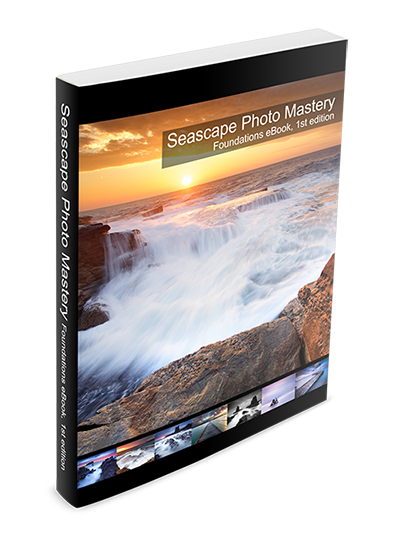
Normally valued at $27, but it’s yours FREE today!
FREE Bonus #3: Landscape Composition 101 Course
- Learn the basics of compositional rules, guidelines and concepts for Landscape Photography
- Analyse multiple example images to learn what makes their compositions work, what can be improved, and how you can use this info to guide your own compositions in the field

Normally valued at $47, but it’s yours FREE today!
The Luminosity Masking Mastery 2.0 Course has a retail value of $147
And that's excluding all of the bonuses!
And when you add in the bonuses,
the entire system is valued at $238
Yet, that’s not the price I have for you today.
Listen:
You could just walk away now and use the notes you’ve taken today and try to figure the rest out on your own and end up spending hundreds on private instruction, or even thousands of dollars on new gear in the hope of seeing massive improvements in your photography.
Or Worse
You could ultimately end up drowning in countless disconnected Photoshop techniques and tips you’ve learned from here there and everywhere, only to end up more confused than you were at the start and you give up all together...
But that’s not what I want for you. And I know it’s not what you desire for yourself.
This means you won’t pay $238
Your total investment today, including the Luminosity Masking Mastery 2.0 course plus ALL the bonuses, is
only $238 $97
And the best part is this:
You’re protected by my own personal 60 day 100% no questions asked money back guarantee. So there’s no way you can lose.
100% MONEY BACK GUARANTEE
Here is my promise to you. If you go through the luminosity masking mastery 2.0 course and honestly feel I’ve wasted your time or you weren’t able to find any value, send me an email and I’ll gladly refund you. No questions asked, no hard feelings.
PLUS: Act NOW and get access to this special limited-time bonus worth $27 for FREE
FREE Limited-Time Bonus #4: Dodge & Burn Toolkit
After you’ve mastered how to take your RAW images to new heights with my Luminosity Masking Mastery course, my Dodge And Burn Toolkit will provide you with some new ideas on how to get creative with the dodge and burn tools in Photoshop. You’ll be learning:
- How to create a different kind of vignette you haven’t seen before so that you can draw attention to the center of your image without the dark circle that comes with a standard vignette tool
- Advanced methods of dodging and burning to increase local contrast in your images to make them really POP
- You also get my Dodge And Burn Actions that make it easy for you to dodge and burn parts of your image in a totally non-destructive way.

Normally valued at $27, but it’s yours FREE today!
Remember: You’ve been struggling to create images with the WOW factor in Photoshop for far too long
Yet, simply by choosing to take action today and following the strategies taught in Luminosity Masking Mastery, everything will surely change for the better.
How will it feel when you’re producing images that can stand proud next to those from the photographers that YOU look up to, and that draw praise from your friends, family and peers?
You are free, at peace, confident you have the Photoshop chops to bring out the full potential of every photo you take from this point forward.
To do all I can to help, I’ve lowered the price for you by 73% ($168), just so you can get in today.
But, eventually, I'm going to have to increase the price back to retail, where it deserves to be.
So take advantage of this limited-time offer, while you still can...
Grab this HUGE tutorial bundle now for
only $265 $97
Frequently Asked Questions
Question: What if I'm a beginner
When it comes to your luminosity masking experience, the Luminosity Masking Mastery 2.0 course takes you from complete beginner level through to full mastery level luminosity masking user. However the course does assume you are familiar with the basics of using Photoshop to edit landscapes already so if you've never used Photoshop before, then this course it not recommended. But as long as you're familiar with adding adjustments (like curves, saturation etc) and with the basic tools (eg the brush tool) then you'll be able to follow along just fine from the start.
Question: What version of Photoshop does this work with?
To get the best out of this course, you’ll require a "full" version of Photoshop (eg CC/Cloud) and NOT Photoshop Elements. But with the new creative cloud subscription model you can get both Photoshop CC and Lightroom CC for around $10 per month direct from adobe so it’s never been more affordable to upgrade. Plus you can get a 30 day trial from them too, so you can try it out and see how much it will help you transform your photos for free.
Question: Can I download it all?
Everything you’re getting here is all fully downloadable inside the members area which you’ll have access to immediately after you complete your purchase
Question: How long will I have access to download it?
Once you place your order and receive your login details, you have indefinite access to everything. So in theory you could buy now and then log into the members area in 2 years time and it will all still be waiting for you to download it.
Question: Is the seascapes ebook an actual book?
The Seascape Photo Mastery is an ebook, which means it’s a downloadable PDF file that you can view straight away on your computer or tablet etc.
Question: Is the price in American or Australian dollars?
The price is $97 Australian dollars. Your bank or credit card company will apply their own currency conversion rate automatically at the time of purchase,
Get this limited-time bundle now for
only $265 $97
"Now is the moment your landscape photos will change for ever”
See you on the inside!
Steve
P.S. Remember this is a limited time offer so jump on it now to guarantee the discounted price and start seeing the difference luminosity masking will have on your photos.
