In this exposure blending photoshop tutorial I’m going to show you how to merge 2 bracketed exposures to quickly and easily create a single high…
Read MoreExposure Blending Photoshop Tutorial: For BEGINNERS ONLY
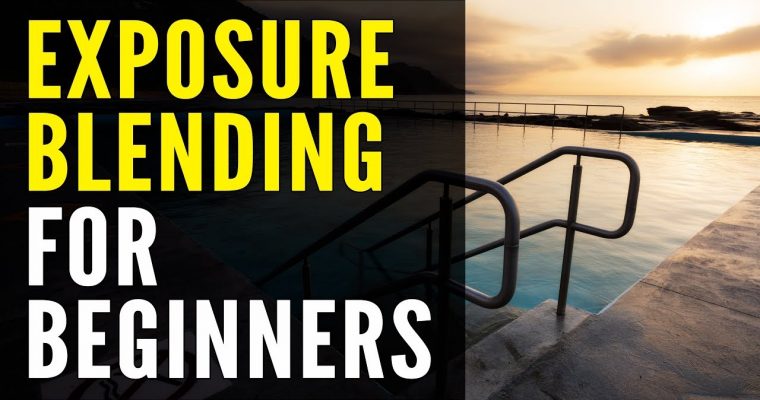
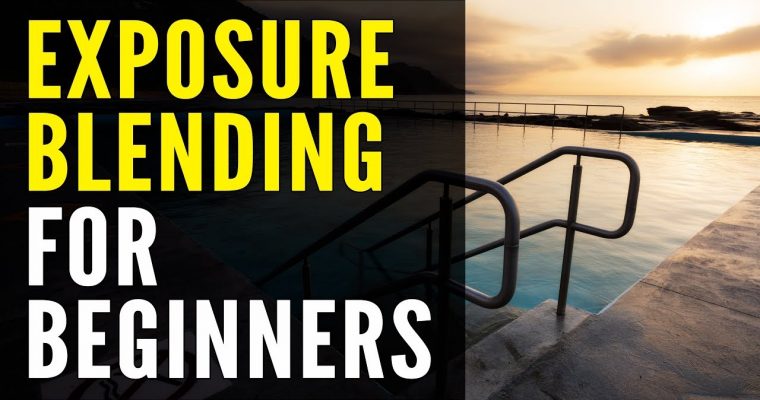
In this exposure blending photoshop tutorial I’m going to show you how to merge 2 bracketed exposures to quickly and easily create a single high…
Read More
In this quick Photoshop tip, I’m going to share with you the secret of how to blend exposures in Photoshop naturally, by avoiding the #1…
Read More
In this video I’m showing you a quick High Pass Filter Photoshop Technique that will make the clouds in your photos POP. – Download the…
Read More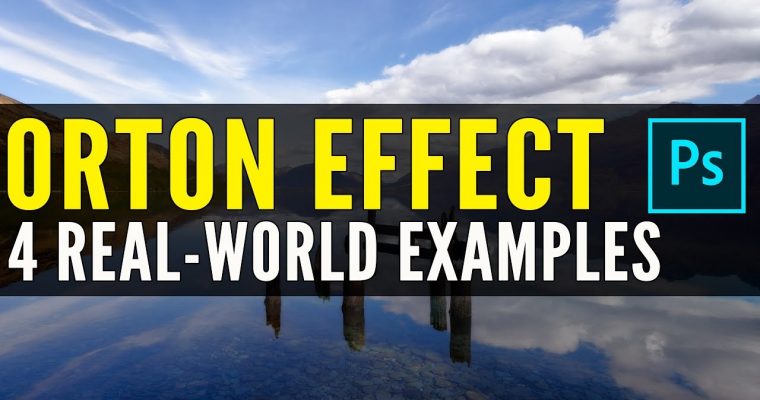
In this video I’m showing you 4 examples of how to create the Orton Effect in Photoshop to add a soft, colourful glow to your…
Read More
Here are 5 ways you can enhance the Orton Effect in Photoshop (#4 and #5 will change how you use the Orton Effect for GOOD!)…
Read More
Learn how to use luminosity masks in Photoshop to create warm golden highlights in your Landscape or Seascape photos. Download my PDF Guide “An introduction…
Read More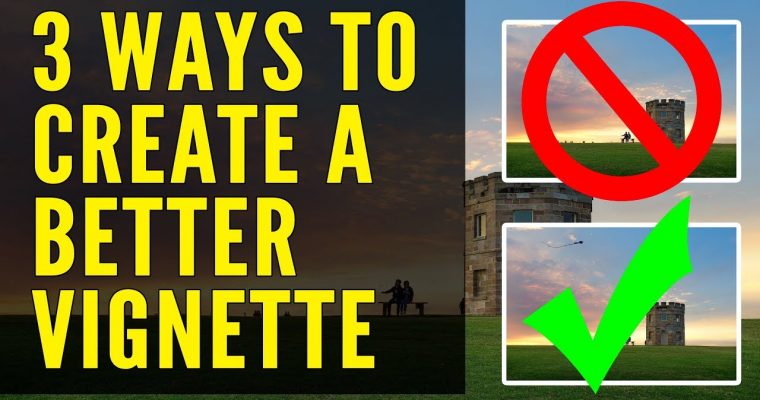
https://www.youtube.com/watch?v=5lBknmzdCcM In this video I’m showing you 3 ways to add a BETTER vignette in Photoshop than what the actual vignette tool gives you. –…
Read More
Learn how to use luminosity masks in Photoshop to blend two exposures now. Download my free PDF Guide, and Intro To Luminosity Masking: https://postprocessingmastery.com/intro-to-lm This…
Read More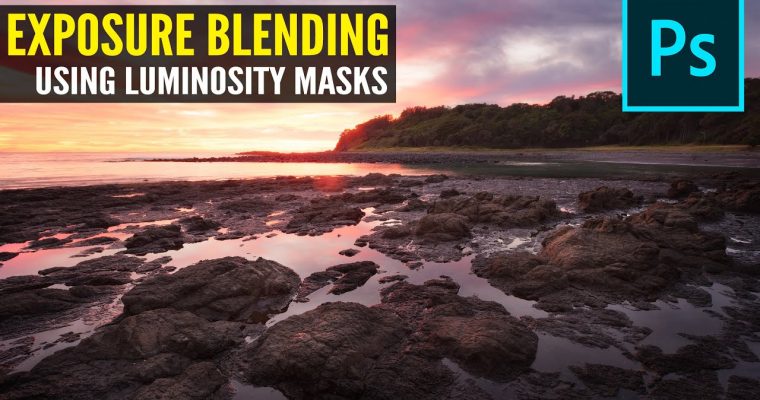
See how I blended 4 bracketed exposures using Luminosity Masks in Photoshop to create this finished image. The techniques I’m revealing in this video let…
Read More
In this tutorial I’m showing you a quick and easy way to use Photoshops Warp Tool to create the perfect composition in your landscape images….
Read More