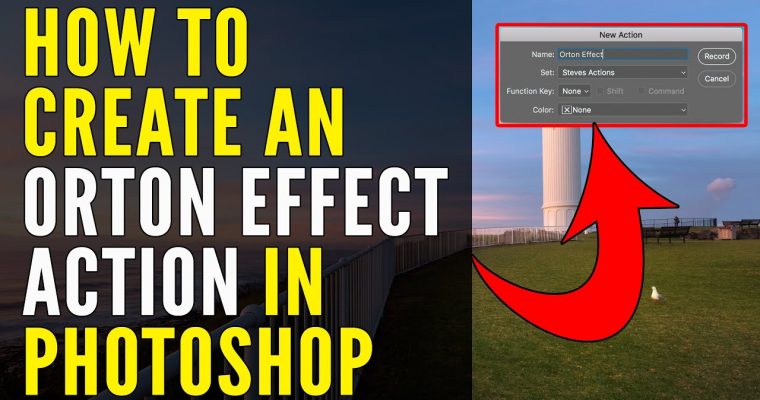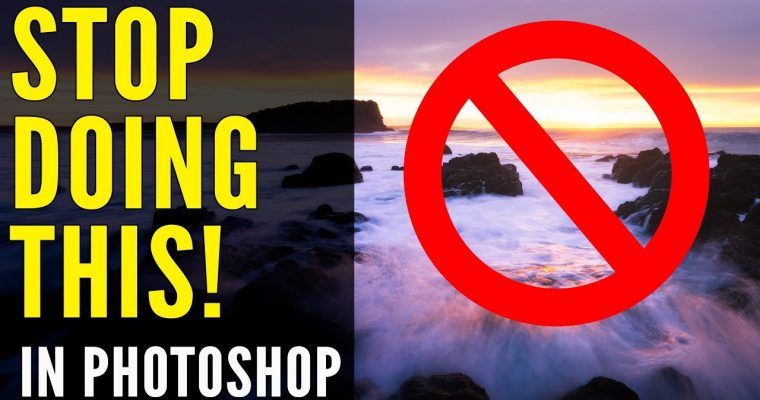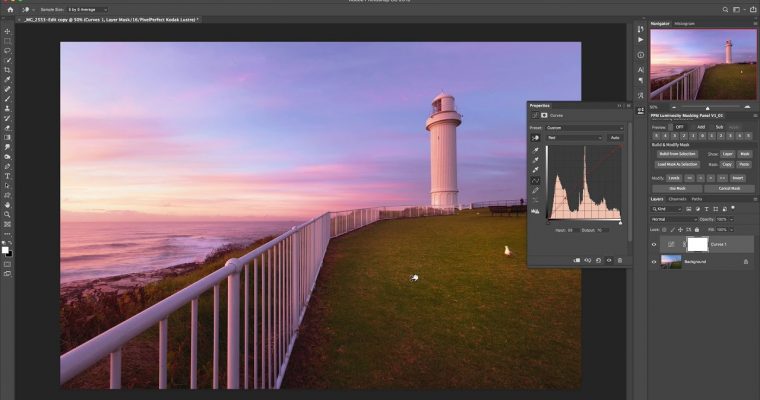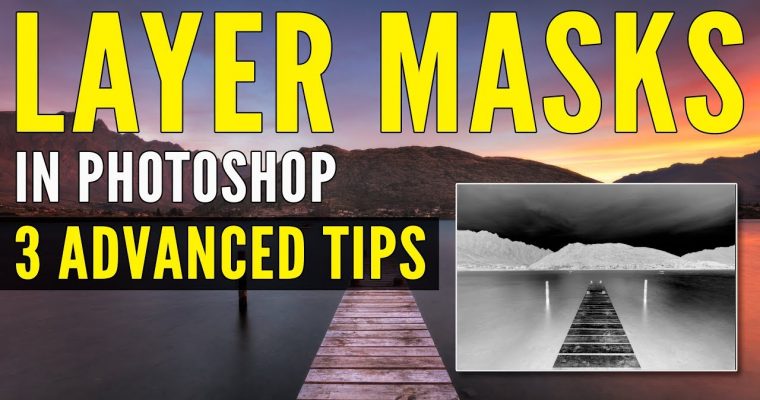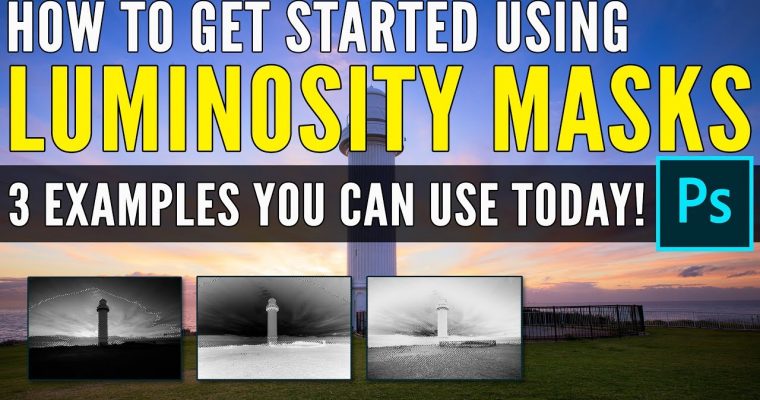– Download my FREE PDF Guide * An Introduction to Luminosity Masking: https://postprocessingmastery.com/intro-to-lm In this video you’ll learn my favourite photoshop technique for increasing the…
Read MoreHow to TURN UP THE SUN using luminosity masks in Photoshop